intro
Journelly is newly released app on iOS developed by Álvaro Ramírez that I think came out around March. It’s billed as a personal twitter, only for you; in practice it acts a personal journal and capture utility that’s both simple and flexible. It’s all centered around a particular type of plaintext markup: org-mode.
If you’re wondering what org-mode is, it’s predominantly a note-taking system designed for Emacs. It’s ok if that sentence doesn’t make much sense - it’s a bonus if you understand but you absolutely don’t need to in order to get a ton out of this app. The org stuff all exists behind the scenes.
table of contents
Open table of contents
what it does
As mentioned above, it’s a personal journal and capture utility. The developer describes it as “tweeting but for your eyes only” on his website. When you open it, you see a time line of your entries. In the top left you can find a search icon. In the top right you can find some settings, the most important of which (for me) is the storage setting. The default is in-app but iCloud Drive gives you easy access to the plaintext file (which is what makes this util so nice). For settings, you can also make backups, select what you see (“weather”, “dividers”, “titles”, “markup”) and view some other app info.
Back to usage, there is also a large blue button with a plus sign at the bottom of the screen which is how you add entries. Date, time, location and weather (if enabled) are auto-populated. The bulk of the screen is a text entry box. Under it are buttons to add checkboxes, lists, photos and hashtags (as well as save). Type, add what you want and save and that’s it!
It’s super quick, lightweight and quite easy. Currently, I’m using it for two things primarily:
- Capturing quick thoughts and feelings to figure out later (so as more of a journal)
- Capturing ideas for anything (using the #idea hashtag for easy searching) And it works so well for this.
what I love
-
It feels perfectly made for a quick capture. I can open and be adding an entry quite seamlessly. There is just zero lag (something I’ve experienced in other tools I’ve used cough Obsidian cough).
-
The timeline view is fantastic. It’s a mix of journal and idea notebook and whatever I might need it to be in the future. Search makes drilling into it simple or I can scroll through as is.
-
Plain text makes it perfect for being an on-the-go capture source. It doesn’t matter that it’s org based. I don’t regularly use Org syntax anymore (but have in the past) and that doesn’t change using this app.
what I don’t love as much
-
There is no way to create metadata sources. Currently it pulls in location data (if you want it to) and weather data (if you want it to) as metadata for your entries but I’d love to be able to customize this.
-
This flows out of the first but I’d love to have a post type or entry type that could tweak the layout. As example, I could make an “idea” type for capturing ideas without attaching location and weather automatically or maybe a “quote” type for capturing quotes as I come across them. I’m currently using tags to do this currently but having a distinction would be nice.
next steps
Because it’s plain text there’s so much you can do. I’m currently exploring scripting to capture certain post types (using tags) to convert them into markdown to export elsewhere automatically. This would enable sending blog ideas to a drafts folder easily or a potentially a quote or post for Mastodon. The sky is the limit really because everything is plaintext (which makes it relatively painless to script and automate).
notes
Before closing I wanted to just highlight the developer for a moment as he has made a lot of interesting things. There are two in particular I’ll mention:
- Plain Org is a todo app based on org-mode that I used for awhile a number of years ago. It works great and is accessible if org is the system you use to manage your productivity. I will say an understanding of Org is more important with this app.
- The second is the Lmnl blog system. It just looks really interesting. I’m self-hosting and haven’t needed to try something like it but if you are looking for a hosted blog solution - check it out!
conclusion
Journelly is $14.99 on the App Store. When I first saw the app that felt a bit high with no trial but it runs so well and works so perfectly that I have to say it’s more than worth it, especially since it’s a one-time purchase.
I also have to say that neither of the things mentioned under “what i don’t love” are dealbreakers. They aren’t necessary to enjoy and use the app. It functions fantastic without them (I’d just like to seem them in it someday).
So - to wrap this up - Journelly is a super easy pick up in my book. If I was just capturing ideas maybe I’d use something else? Because of the journal piece though it’s a really complete solution.
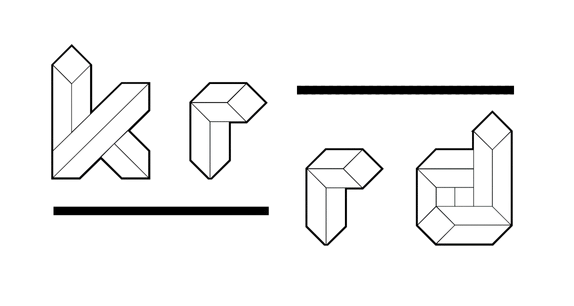
Comments
Like or Reply to this post on Bluesky! Tap here to join the conversation.
No comments yet. Be the first to comment!